You may already have a large collection of images that you wish to analyze and search visually. But as you add new images to the database or if you are just starting to create a database of images, there are guidelines that can be used to help optimize visual search results.
Clarity & Cleanliness:
First of all, it would seem to go without saying, the cleaner and clearer the images, the better the search results will be.
- Clarity has to do with the focus and the lighting of the image. How easy is it to make out everything in the image as a whole?
- Cleanliness has to do with clutter or noise – how much other stuff is in the image other than the main item of interest.
Sometimes you have no control over these factors – for instance, you may simply be cataloging a large group of totally random images; crowds, jungles, forests, animals camouflaged against a forest, cityscapes etc - all cluttered images without distinct focal objects.
However, if you have control over the creation of the images, and are doing so in order to be able to find specific items later, the less “noise” in the image the better. For example, if you are categorizing watches, it is better to have the watch taking up most of the image, and have a solid white background with no shadows rather than to have a picture of the watch on someone’s wrist while they wander through Disneyland during the fireworks.
| Clarity |
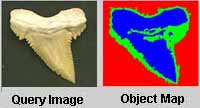 |
 |
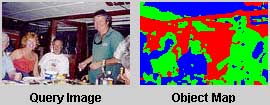 |
| A clear image - Note the detail visible in the image itself, and the clean lines that define the shape of the object. |
|
A not so clear image - Note the lack of focus and that there is no real image in the object map to identify. |
| Cleanliness |
 |
 |
 |
| A clean image - White background, nothing but the image of interest. |
|
A not so clean image - Lack of visual focus. What are we looking for? |
Backgrounds
If you have control of the creation of the images, you have a second very valuable capability – that of selecting the color of the background for initial sub-categorization. For instance, to use the watch example again, the background for men’s watches could be white, for women’s yellow, for pocket watches light blue, for mantel clocks light green and for alarm clocks light red. In this manner, when you begin to search, you can select the background color as the first search criteria, and pull, out of database of thousands of time pieces, all of the type of time piece you are looking for without even knowing how to enter in a search term for the style. Programmatically, the next step for the user could be to make the next selection only within the top 75% of the returned list, so that the field is continually narrowed down further and further with each search.
This kind of categorization by background also has the added benefit of making it easier for people to quickly identify products that interest them.
Next: Searching for Images.

